Stake - Add nominator
Stake with us
Make sure to use our validator address when staking with us:
StakeSafe Amsterdam Validator Address
5FqcFJEQrUyBBpzsaN8wxPMJVG7fRvZGVhsrRLVT8k1gUqGH
StakeSafe Rotterdam Validator Address
5DoSWKmubRKpk1sNWJjSreKkW5fWPyVDFEAkL2E18Z3UZMbr
Stake Tokens
To start staking AZERO tokens with us open the Substrate Portal (also known as the 'Aleph Zero Wallet') in your webbrowser.
Aleph Zero Substrate Portal
https://azero.dev
- Go to Accounts -> Accounts to check your accounts
You need one stash account and one controller account. Hold the amount you would like to delegate in your stash account. Make sure to have a small amount (for example 1 AZERO) in the controller account to pay for the transactions.
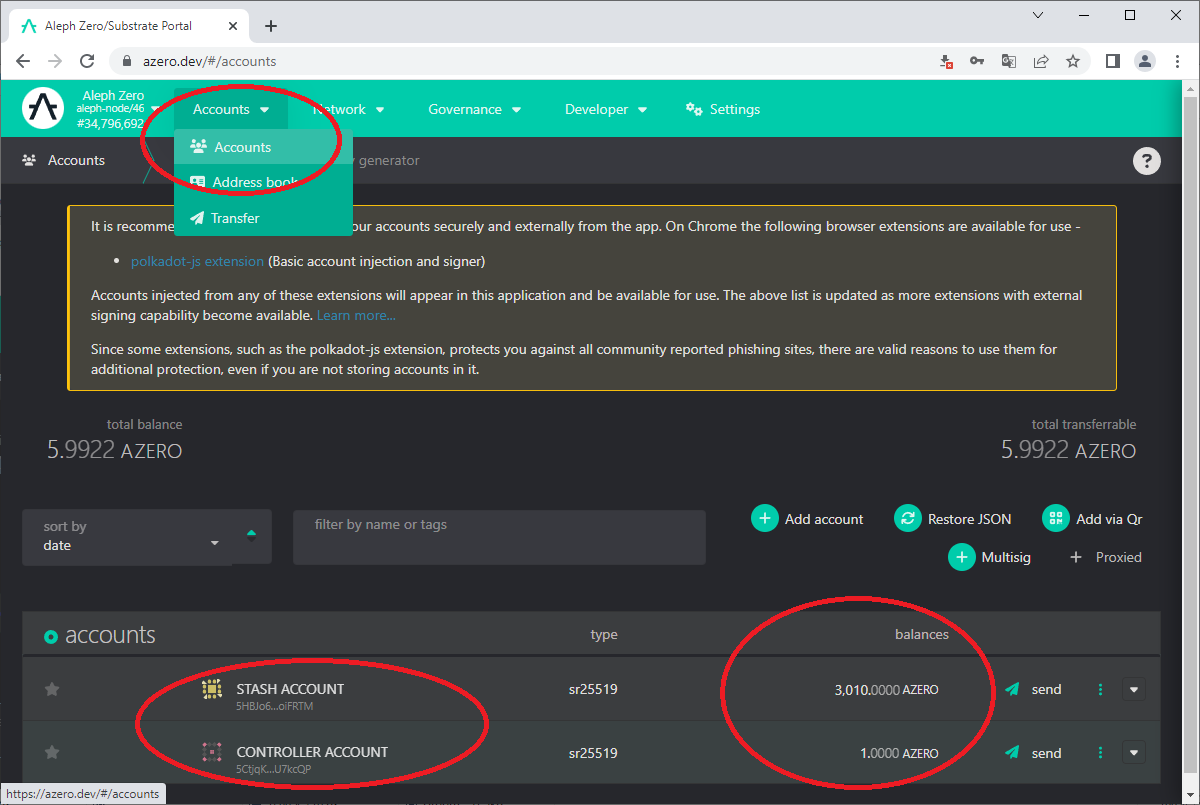
Note
Some of the screenshots in this manual were created at the identical testnet network. Make sure to use https://azero.dev for the Substrate Portal of the Aleph Zero Mainnet network.
- When your accounts are ready go to Network -> Staking
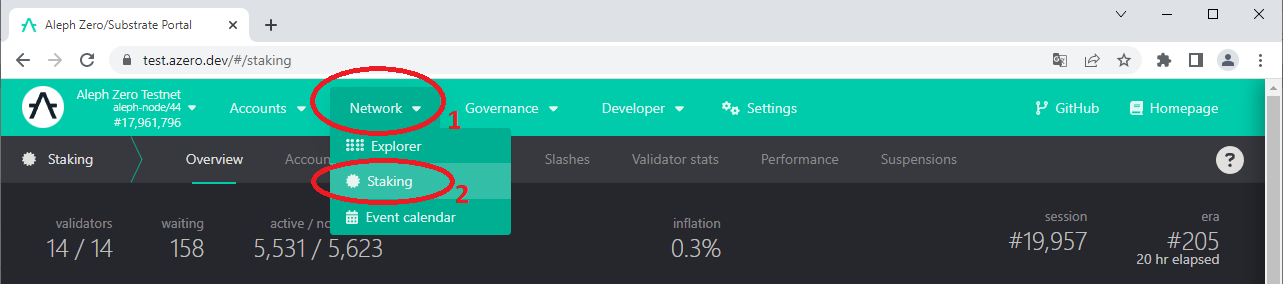
- Click Accounts in the Staking submenu
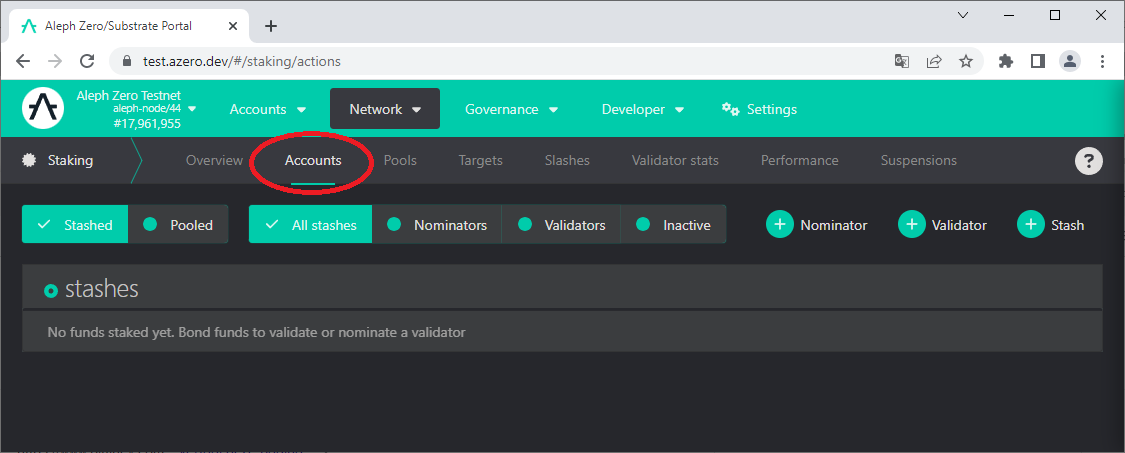
- Click + Nominator
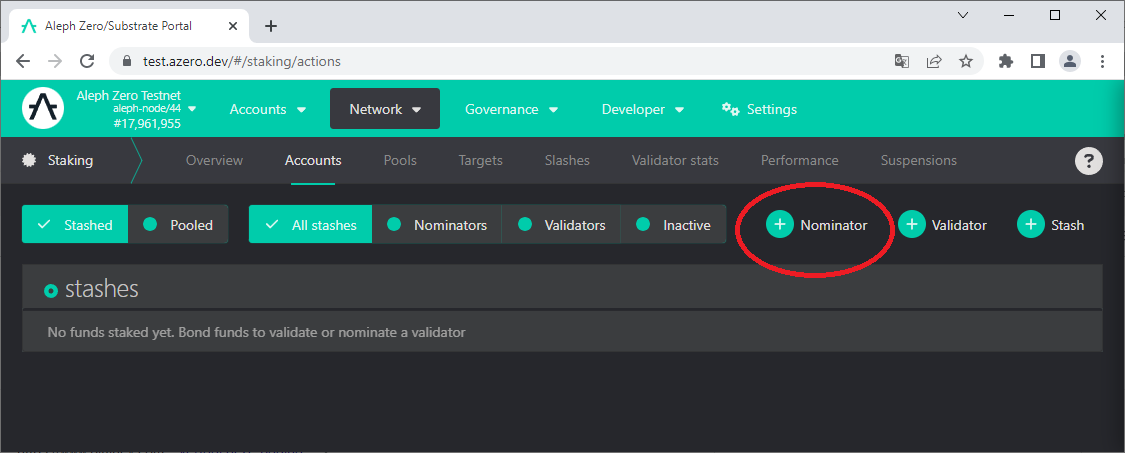
- Setup your nominator. Select the stash account and controller account and type the value to bond. Click next:
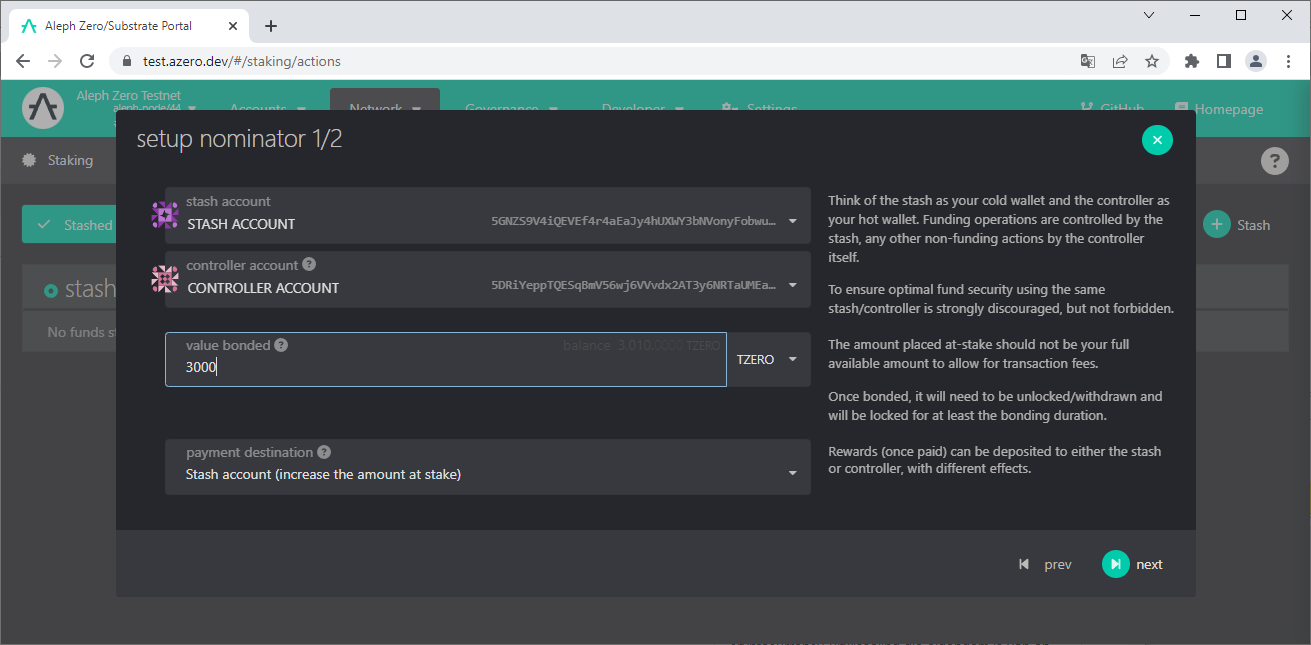
- Now you can search for our validators and select the validator of your choice. When finished, click Bond & Nomintate:
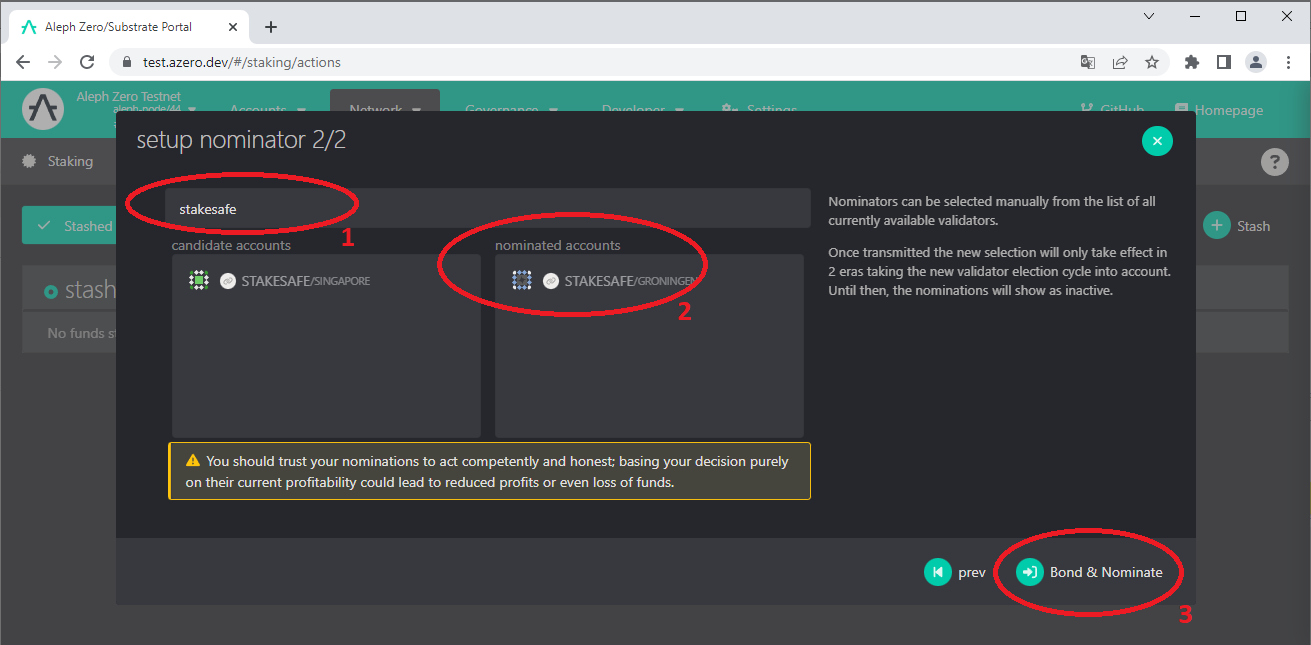
- Authorize the transaction:
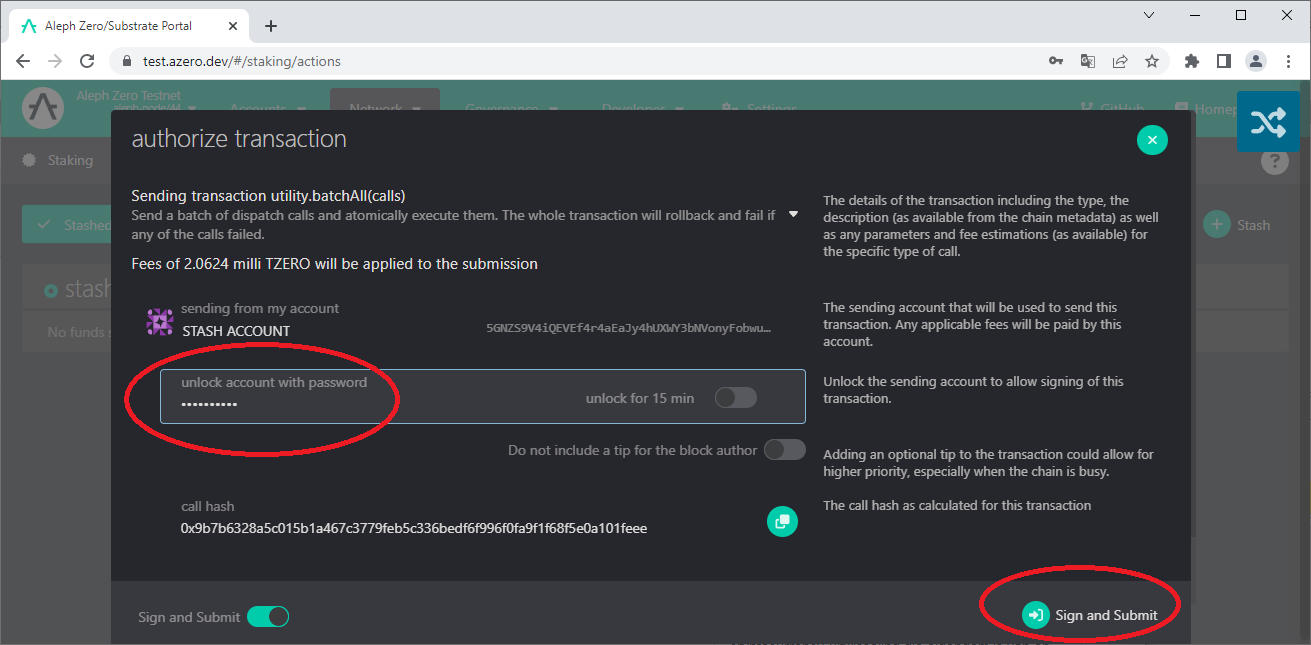
- All done! You created a new nominator and bonded these funds to a validator. You can check this in the Network -> Staking -> Accounts submenu:
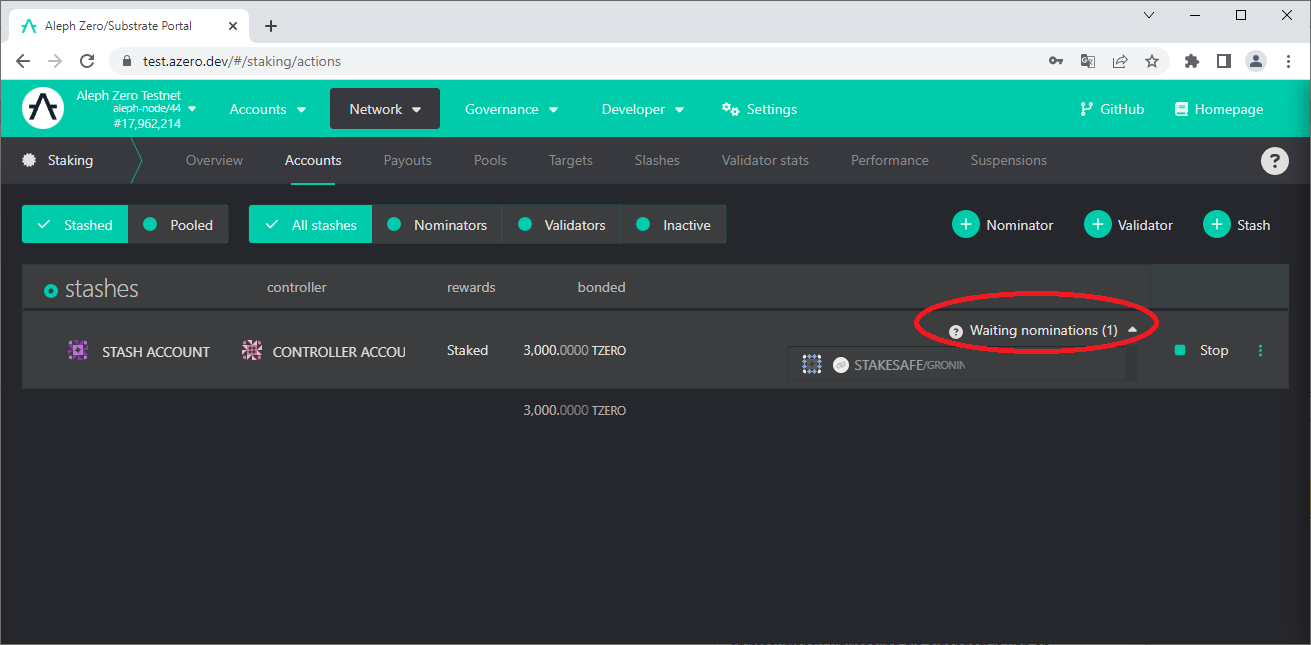
info
To stake tokens this will take 1 ERA (+- 24 hours). To unbond tokens this will take 14 era's (+- 14 days).